In this digital era, it is key that people find you or your company when searching on google. Read on to find out what are the first steps you should take, we show you a real example.
Our client had his website up and running but he was aware that he needed something more to take advantage of its potential. For this reason, he contacted us to perform the configuration of several google services:
- Google Analytics
- Google Search Console
- Google Tag Manager
- Google My Business
Let’s see what this job consisted of in search of similarities with your business.
FREE GOOGLE TOOLS FOR YOUR DIGITIZATION
Google provides us with many free tools that can allow us to improve our visibility in its search engine.
Free? Where’s the catch? Nowhere really. The only downside is that, in the beginning, it can be a bit complex to configure these tools. You can choose to outsource the tasks or invest your time in training yourself, that’s up to you.
In the following sections, we tell you about the possibilities offered by these tools and summarize the tasks we performed for our customers (after the setup we gave them training in all of the tools so that they could use them on their own).
Similar to what was done with Search Console, Google Analytics 4 (GA4) was connected to the web to start receiving data. The events and conversions were configured from Google Tag Manager but the information stored would be analyzed in GA4.


GOOGLE ANALYTICS
As its name suggests, it will be in charge of data analytics. Google Analytics offers grouped information of the traffic that arrives at your website and/or app for:
- Having information about the audience who is visiting your website (location, age, behavior, …).
- Measure events and conversions that are key to your business, especially in e-commerce.
- Prepare customized reports and briefings with the information obtained.
- Optimize your paid campaigns and/or organic content shared on your website by analyzing the results they show.
GOOGLE SEARCH CONSOLE
Once connected to your website, Google Search Console is a free tool from Google that allows you to:
- Monitor, maintain, and troubleshoot the appearance of your website in Google Search results. Warns you of possible errors in specific pages so that you can fix them so you do not lose positioning in the search engine.
- Measure performance and web traffic detailing keywords, impressions, clicks, average CTR, average position in which you appear in searches, etc.
- Improve your SEO positioning through optimizations that can be done in real-time. All this by fixing the issues mentioned above, indexing problems, and positioning specific keywords, …
With our client what we did was to link this tool to our website, in this case by .html code. Why not use the plugin? There would be no problem, but in the end, plugins end up slowing down the web (which worsens our positioning) due to the high number of requests they make, or even they can cause compatibility problems with other plugins, so the more we can save the better.
After connecting it all the website URLs were indexed (sitemap). Google usually indexes them on its own, but you never know when or if it has given an error and has not done so, so we made sure to send them all, and then we can check if any of them gave any issue to correct it.
GOOGLE TAG MANAGER
Let’s go with Google Tag Manager (GTM), the third of the free Google tools that we bring you in this project.
This allows us to track and measure any action that takes place on your web without the need to know how to program:
- Simplify script insertion and HTML code insertion. This is done without having to enter the code to do anything, everything can be managed from the tool interface itself.
- Linking of tracking pixels such as Facebook or LinkedIn.
In this case, the first thing to do was to connect GTM to our website (again via HTML), to the GA4 account we created, and to the pixels of the social networks.
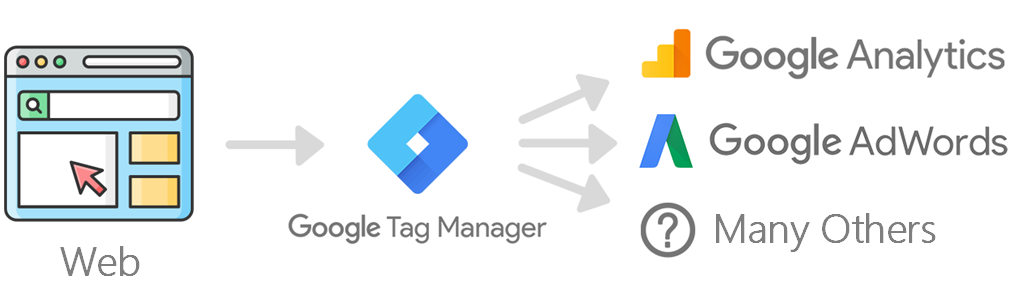
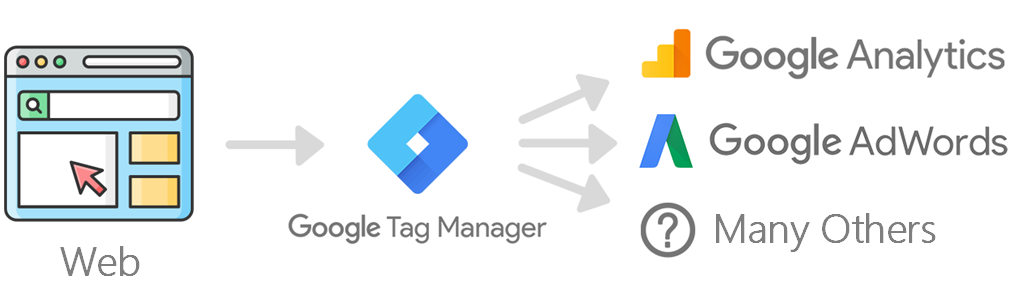
The next step was planning their tag strategy (each tag represents the measurement of an event, action, or conversion) that would be needed for a company like our client’s. The following tags were established:
- Percentage of scrolling in your pages, counted each time 25, 40, 60, 85, 100% of any page was reached.
- Clicks on specific buttons and images on the web. In this case, each click represents an individual label to differentiate the clicks from each other.
Why these measurements? Because if we know at what height the user stops reading we can detect the area of the web to be modified. On the other hand, with a click, we can make more exhaustive monitoring of different calls to action on the web (buttons, advertising banners, …) to be able to place certain actions in the optimal areas.
Each business will have specific requirements and will be interested in having some or other measurements, this is just a basic case of a specific customer, you can complicate your tag strategy as much as you want.
GOOGLE MY BUSINESS
This is a Google-free tool that allows you to create your company profile in the world’s largest search engine. It makes it possible for you to:
- Improve your company’s online positioning.
- You can show a more eye-catching result when someone searches for your company on Google, displaying information about it such as services or products offered, contact, images, videos, etc.
For this project, the client provided us with the images so we dedicated ourselves to geolocating those images to upload them (local SEO boost), make the SEO-oriented description of the company, as well as complete commercial and contact data of the company.
FINAL RESULTS AND PROJECT BUDGET
Half a year after the implementation, the results obtained in Google My Business were reviewed and, even though they did not update it as much as we advised them, they had exceeded 2,000 impressions in the search engine and 4,000 with their photos (quite high numbers considering that their website when we started the project, averaged 70-80 visits per month).
The budget for this project contemplated what has already been mentioned in this entry:
1. General configuration of the main Google tools. In addition to the setup, we analyzed the needs of events to be measured and wrote the SEO-oriented text in Google My Business.
2. Online training for the use and maintenance of these tools. This was divided into several days and it was delivered remotely. We explained the basics of these tools and their potential of what they had.
GA4 and Search Console Setup + Event Strategy and GTM Setup + Google My Business Setup | |
Google Tools Training | |
Total |
*Prices quoted are dependent on the size of the project and the specific requests contained in the various IDs.
OUR RECOMMENDATIONS
To improve your ranking in Google you have to update the content you offer on your website or in your Google My Business because, otherwise, the search engine will detect these as old content, and therefore, of less interest to the user worsening your positioning. Our advice is to upload new content at least once a week.
On your website, you should reduce the number of plugins as much as you can, too many of these slow down your web due to the large number of requests they can make. There is no exact number, it depends on the plugins, but a maximum limit of 15-20 would be advisable, hence we try to use HTML on certain occasions instead of a plugin. There may also be an incompatibility between plugins, so consider this an important topic.
Google Search Console is the most technical tool discussed in this post, if you do not end up clarifying, normally, you outsource the maintenance of the web where the solutions to the errors detected by this tool are included.
Given all this article, do you think your business is taking advantage of all the free Google tools, or is it being limited by the difficulty of using them from scratch? In the end, it depends on what you and your business need, whether it’s investing time in training (on your own or through paid training), investing money by outsourcing some tasks, or a mix of both.
If you have any questions, please do not hesitate to contact us, we will be happy to answer you.



