In our company there come moments when we believe it is a good time to digitize a specific area of the company through computer programs. At this moment you start researching on Google and realize that there is a wide range of commercial programs or software and the difficult part begins, which one do I need?, Which one should I choose? Can I adapt to a commercial program or do I need a customized one?
Read on and we will find out everything you need to make the best possible selection, from the basics to what initially scared you, explained in a clear and simple way:
- We will explain what custom and commercial software are, as well as the differences between them.
- Steps of the implementation process, so you can anticipate possible inconveniences and reduce unnecessary expenses.
- Outsource the implementation or do it only with internal staff?
- Key factors when choosing which software you need
Understanding Commercial Software vs. Custom Software
When we refer to commercial software, we mean software that offers generic digital solutions to perform certain tasks. In other words, you have to adapt to what that software offers you, sometimes it will be more than enough with these, but sometimes not.
On the other hand, there are those developments tailored to your business that fits perfectly with your way of doing things. These programs can be made from scratch or they can be programmed in such a way that you can do some specific tasks that commercial software does not allow you to do, although for the rest of the tasks you use that standard digital solution (it would be a hybrid solution).
Preliminary study | Difficult, many solutions on the market | Simpler, but requires detailed requirements to be met |
Programming and setup time | Almost immediate, you only need to configure it to your needs. | Longer, it can range from a few weeks to months depending on the request. |
Formation of the work team | Costly, the team has to adapt to the functionalities of the software and sometimes change the way they work | Low, with good requirements gathering the software adapts to what the user has been doing, even with some improvement |
Cost | Medium, often with monthly or annual licenses to receive updates | High, usually with one-time payment |
5 phases in a software implementation process
The proper integration of software into a company is an essential part of ensuring the success of the business once these projects are completed. It helps companies manage information more easily, automate processes, and streamline operations.
In software development, it is often said that “implementation is 90% of the work; the other 10% is up to you”. This means that 90% is design and programming, but you are not going to be able to complete a successful integration if in the end, that last 10%, you do not perform the proper formation of your team and testing.
Let’s know the 5 phases generally used to improve the efficiency and productivity of your company when implementing new software in your company.
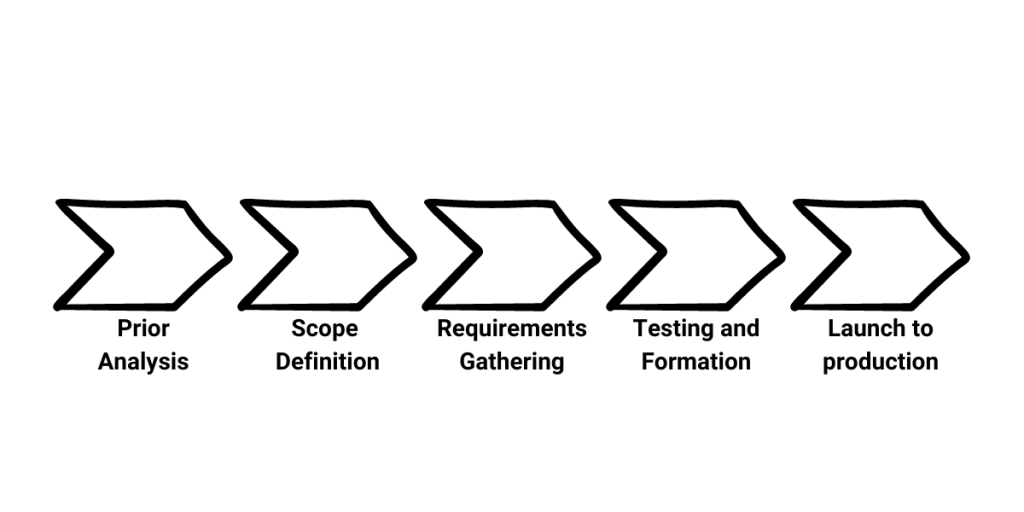
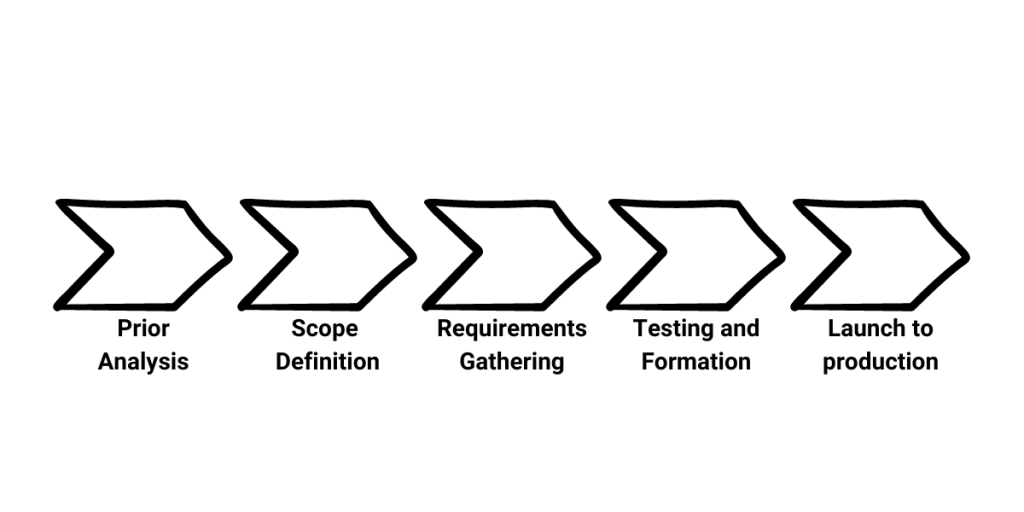
1. Understand your key business needs
Before you begin the process of implementing new software, make sure you understand your business case. This will help you understand the benefits of these solutions versus their costs, and if not, consider other options available in the market such as commercial or custom software.
2. Defines the scope of development
Once the scope of the project is defined, it is necessary to define the requirements for its successful execution. In addition, it is also necessary to identify who will be responsible for performing each task (programming, testing, training, etc.) and how all these tasks will be followed up in order to achieve a satisfactory result for the project.
3. Identifies business requirements
This phase, also known as requirements gathering, is key whether it is done internally (sometimes you are not aware of how a step-by-step process is done) or outsourced (your technology provider must know how you work in order to adapt as well as possible to your company).
In short, define what needs to be completed and how these goals will be achieved.
4. Development of a testing and acceptance plan
It would be like the quality tests performed on a physical product in the factory. The definition of this plan will help to identify any issues before launching the program in the real environment. With this, the team that is carrying out the development makes sure that everything works as planned, the more intensive and realistic the tests are, the better the results will be.
5. Project execution
After completing all the development, with its respective tests, we proceed to implement the software in a real environment (it is taken to “production”). This is where the final checks are performed to ensure that the defined requirements are met.
Once it has been verified that everything works as agreed, it is used in the day-to-day running of your company after the necessary training of your team.
Outsource Software Integration vs. Software Implementation Integration
This is the million-dollar question, should I outsource the service or try to implement it myself? Read on so that you can answer this question.
There is no fixed answer and it will depend on each case, sometimes one option will be better or the opposite, and in others the optimum will be to consider a hybrid model.
Why outsource the integration of my company’s software?
There are several reasons why companies choose to outsource their development, among them that it allows you to focus on other aspects of your business, such as sales, marketing, or customer service, without creating new headaches. In addition, outsourcing allows you to have access to specialists according to your needs that will help you get a better result at the end of your project.
4 main reasons to outsource software implementation
- Very high cost of hiring a full-time programmer
If you have ever tried to hire a full-time programmer, you will understand how tedious this task can be. It’s hard to find someone who fits your needs, and they also have very high salaries. - You want to save money by outsourcing your project
Although it sounds strange, it is very common for a company to save money by outsourcing project management. Costs such as related overhead, salary, or office space as well as possible inexperience of these can result in more mistakes being made and end up unnecessarily lengthening the completion of the project, and therefore, increasing the cost of the project. - Lack of experience or skills to develop the product on their own
There are many factors that affect development, which requires a programmer with extensive experience, which has an even higher salary than normal. By outsourcing you can access a wide variety of experts without having them on your payroll. - Need for high skill and experience
It is possible that the person you are looking for is not even in the market, but there is a technology provider that counts on him, without that person your project will most likely not end up as well as it could.
Why integrate software without external help?
Bringing implementations in-house has its advantages and disadvantages. It can save money, reduce risks, and increase the final quality of the software. But it can also slow down projects, causing delays and requiring additional resources.
4 reasons why not to outsource my implementation process
- You have control over the entire process
This way you can control every last detail of your project. However, this has its counterpart, since it charges you with more responsibility and in case of any error, high-cost overruns.
Another important factor is that you not only need programmers, but you will also need project managers, communication, and quality assurance of the implemented software. - You have the possibility to focus on more than one project.
In addition to the project being implemented, other needs may arise, but be careful, this will make it difficult for the programmers to manage and may end up with poor results. - You will have greater flexibility
One of the biggest advantages of doing the integration yourself is flexibility. You will be able to make changes as needed without the need for additional costs, it gives you more adaptability, but as already mentioned it can slow down your project. - You could save money
If you need to make changes over time, your supplier will charge you for the costs associated with the requested changes, but the alternative is to have one or more people on your payroll for this…
As we said at the beginning of this section, this choice depends on your company.
5 Key factors when selecting the software for your business
The software’s solutions are some for the management of your business, including accounting, finance, inventory control, customer relationship, project management, and human resources.
We will highlight the main factors to take into account when selecting the desired software for your company as mentioned above.:
- Is this program intuitive?
Many times less is more, the ideal is usually to make it easy to use and for this, it is required to have only the features you need, no more and no less. For the user who is going to be using it every day, life is made much easier with a clear and concise screen layout. - Can it be integrated with other systems?
Sometimes they are external databases that we used before and sometimes they are simply Excel and other programs that you already use. Make sure you can make the connections that are essential for your business. - Will I be able to perform all the tasks I need? At what cost?
Many times there are programs that offer certain limitations, can you guess why? That’s right, sometimes these are unlocked by paying a higher fee, and sometimes the functionality simply does not exist. - Do you need support to cover your incidents?
It is important to be aware that depending on the software, specialized support is required every time an incident occurs, which should be taken into account in the post-project costs. - Last, but not least, the cost of the implementation
What is your budget? Do you prefer to do it internally, outsource or make a hybrid in which your technology provider works together with your company, it is your decision. From our experience, unless you are a huge company, we recommend the second and the third option, not just for the implementation but also to make a decision on which software is best suited for your company.



